As parents, we’re tasked with the incredibly important role as the protector, advisor, and overall mentor of our children. With summer learning right around the corner, now is a great time to sit down and talk with our children about online safety and how to stay safe.
Computers and the internet are both deeply woven into our society. As it plays a role in almost every facet of society — from the social scene, education, employment, and entertainment, there is no escaping it. So, how do you explain internet safety to a child? Follow the tips below to educate your children on this important matter.
Explain Why Passwords Matter
There have been many articles written by tech experts who have warned people not to use obvious passwords, such as their birthday, name, or any common passwords patterns, such as 1234. They always recommend using complex passwords that are unique to you. Even with unique passwords, people still get their passwords stolen — not always their fault — but it happens.
Make sure your kids understand that passwords should be hard to figure out and kept safe. Don’t share them, don’t leave them lying around, and don’t post them online. They are a secret, a really important secret, that must not be shared unless absolutely necessary.
Show Them How to Pay Attention to Warnings
Review the anti-virus programs running on the computer. Sit down with your kids and show them what the program does, how it protects the computer, and what things they can do to assist the program — such as running the “optimization” and “clean-up” devices by clicking on them. Also point out that when something goes wrong, the program will probably show a pop-up window. If that happens, they are not to touch anything and to come get an adult that can assist.
Set Standards for What Can Be Installed on the Computer
Ever notice that kids love to install new games, programs, and other software on a device? That could be trouble, especially if it’s infected with bugs or it’s illegal. They must always ask permission before they do anything. Better safe than sorry. If your computer gets infected, the repairs could be costly, and that’s money down the drain that can be prevented.
6-Week Summer Learning Guides
Don’t miss out on the 6-week summer learning guides for K-8 when you become a member! Each guide includes a weekly list of all the lessons your child needs to complete to keep their skills sharp this summer.
Explain Why They Shouldn’t Talk to Strangers
Chat rooms, forums, games and other things invite interaction with other people. While that may be okay if your children know for sure who they’re chatting with, it’s definitely not cool if they are engaging with strangers. We’ve all heard the scary stories regarding hackers and other creeps who prey on children. With that in mind, never allow them to share any personal information and only let them frequent chat rooms that are safe, secure and moderated.
Talk To Your Children About Cyberbullying
Unfortunately, cyberbullying is a reality. Educate your children on cyberbullying and let them know that if something were to happen, they should tell you about it. Go over what is appropriate and not appropriate on the internet. Also review the sites and chat rooms they frequent. They should all have resources available to report cyberbullying or other inappropriate behavior or posts.
Technology plays a huge role in our children’s lives. As parents, we should embrace it, but also be the guardians at the gate warning our kids about the dangers that lurk in technology’s world wide web. They should understand that it’s a wonderful resource for educational and social purposes, but it also has its share of bad actors. So, be diligent and review these common sense talking points with your children.
While discussing the points above with your children is important, there is always more we can do as parents to ensure safety with our kids.
Check With Your Internet Service Provider
Depending on your internet service provider, they may provide free tools that can help keep your children safe online. Sometimes the controls are already built into the modem or router and all you will need to do is determine the settings of your choice. Also, there is software available that will limit access to certain sites, restrict personal information from being shared, and also monitor your children’s activity.
To learn more, check out this page from the Federal Trade Commission on keeping your children safe online. Also, check out AT&T’s interactive internet safety guide for parents and educators. Check out their guide here. Let’s play our roles and keep our kids safe, smart, and savvy while surfing the web.







Awesome practical and useful information. Excellent site!
Thanks for stopping by and taking the time to comment, Allan! 🙂