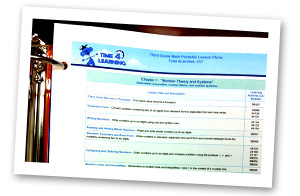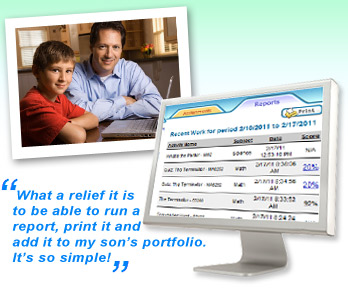How to Create Your Homeschool Portfolio for Record Keeping
Student homeschool evaluations don’t need to be a source of anxiety and stress! Learn about portfolio evaluations and local homeschooling laws to simplify keeping student records.
Here are some key considerations and items to include in your homeschool records.
What Is a Homeschool Portfolio?
Homeschool portfolios are a form of student record keeping that documents educational progress. Homeschool portfolios illustrate what your child has learned, how it was accomplished, what resources were used and how much progress was made.
Some parents approach homeschool record keeping almost as a keepsake. “I wouldn’t have to keep them, but my children’s portfolios also serve as their scrapbooks!” shares one mom of six homeschooled children. Another mom says, “Even though our portfolios are required by law, I see it as an opportunity to save memories of our homeschool years. I include things that are reminders of the fun and close times we have in our homeschool. I’ve saved every portfolio so that when my grandkids ask about their daddy’s school days, we’ll have something tangible to look at. I don’t feel it’s a burden and probably would do it, even if the law didn’t require it.”
Am I Required to Keep Homeschool Records or a Portfolio?
It is important to be familiar with the homeschool laws in your state. Laws vary from state to state and many families opt to maintain portfolios for their children even when they aren’t a legal requirement. Many states require parents to keep a homeschool portfolio checklist, while others offer parents the choice of either maintaining a portfolio for homeschool or administering standardized tests. Some states give parents a form to fill out and submit. In many areas, portfolios are recommended and often requested for college admission.
What Should a Homeschool Portfolio Look Like?
The most common portfolio is a three-ring binder with subject dividers that make organization and record keeping relatively straightforward. Accordion files can also be a great way of creating a homeschool portfolio. As a paperless alternative, some parents even choose to keep digital homeschool portfolios for student record keeping.
Whether the homeschool portfolio is web- or paper-based, parents who use Time4Learning can run progress reports within the program and simply save or print them for each child’s file. The choice is entirely up to the parent.
“Typically, I keep a 3-ring binder for each of my kids. It makes it easy to organize their work so I’m not scrambling at the end of the year.”
Time4Learning has an automated system that grades lessons and keeps reports for student portfolios.
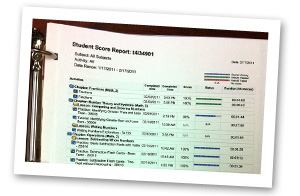
What Should I Include in My Portfolio?
Homeschool portfolios are intended to showcase educational progress. Because requirements differ from state to state, the contents will be unique for every student. It is up to parents to learn the laws and choose work samples that best illustrate what their children have learned.
Some common student homeschool portfolio items include:
- Table of contents outlining the homeschool portfolio
- Learning objectives or subject summaries
- Daily, weekly or monthly log of activities
- List of books, educational videos or other supplements used
- Brochures, ticket stubs, flyers or other field trip memorabilia
- Photo album documenting projects, outings and assignments that cannot be represented on paper
- Lesson samples of the major subjects which show progress after units are completed
- Writing samples including handwriting booklets, completed essays or other writing projects
- List of achievements which could include awards, certificates or community service recognition
- Legal documents required by your state, which could include medical records, letter of intent and/or attendance reports
Take a tip from Cyndy, who homeschools her two sons in Pennsylvania:
Once a quarter, I set aside a portfolio day in our lesson plan — yes, I count that as a day of school! The boys and I go through their work and choose items to put in their portfolios. These days are a good reminder to them of how far they have come in difficult subjects.
The items we choose aren’t always perfect. For example, I’ll include both the first and final draft of the same essay. I might also use a math test with a low score and include the correct answers solved by the child after we reviewed it together.
How Do I Use Time4Learning Reports for Homeschool Record Keeping?
Time4Learning includes an automated reporting system which tracks test and lesson scores, time spent on each activity (for attendance), completed lesson summaries and more. Parents are encouraged to print weekly reports which can be run by date range, subject or activity type.
Parents who choose to maintain a printed homeschool portfolio can print reports from the “Lesson Planning & Reports” section of their parent account in five easy steps:
- Start by choosing the subjects, activity types and date range.
- Select “Generate a Report.”
- Select the report type under “Report”.
- Click “Go to Report.”
- Print the report.
Parents who choose to maintain an electronic portfolio can save the PDF to their child’s file rather than printing it out in step five.
I like that I can print out Time4Learning’s lesson plans and include them in the portfolio with my children’s progress reports.
The printable lesson plans correspond with the graded reports, making it easy to stay organized.